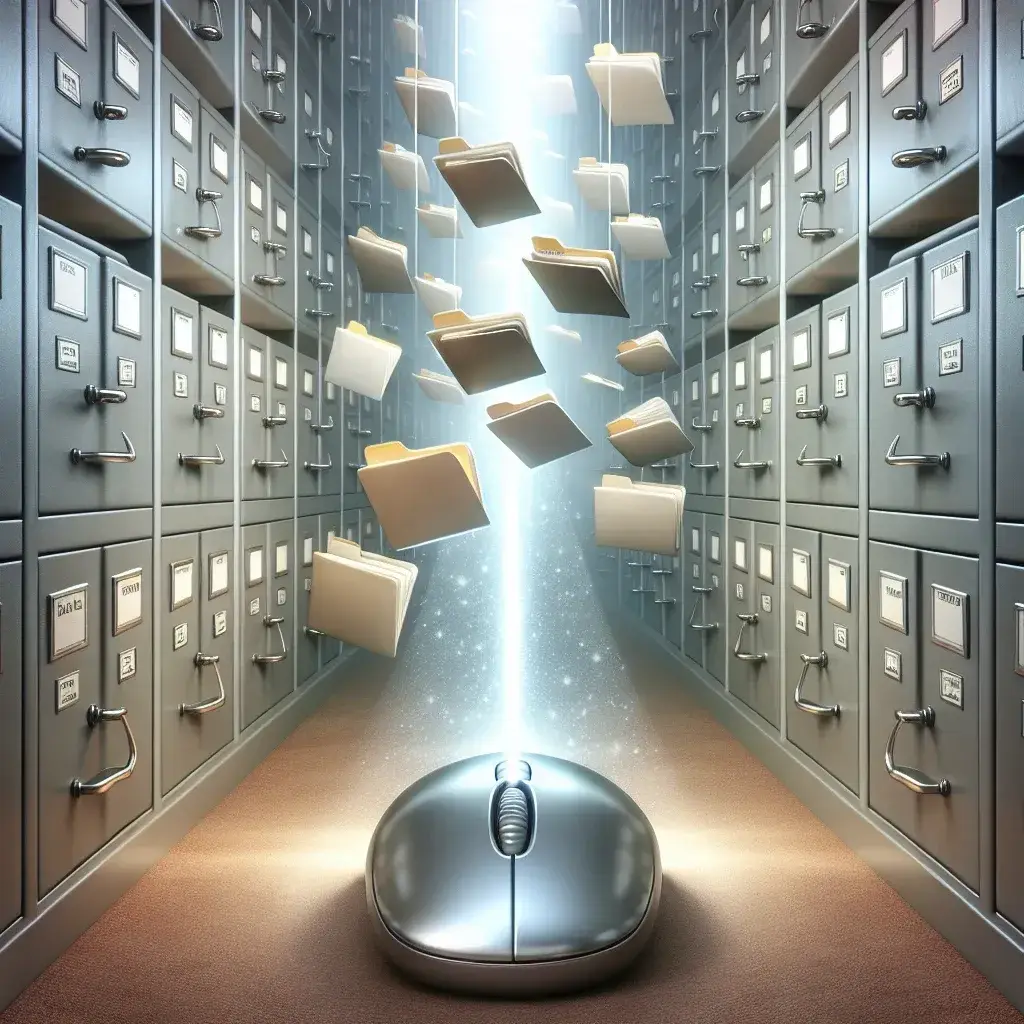Understanding File Deletion
Accidentally deleting important files can be a frustrating experience. Fortunately, understanding how file deletion works can significantly improve your chances of recovering lost data. When a file is deleted, it’s not immediately removed from your device; instead, the space it occupies is marked as available for new data. This means swift action increases the likelihood of successful recovery.
Tips for Increasing Recovery Success
To enhance your recovery success rate, follow these crucial tips:
- Avoid New Data Storage: Do not save new files to the same drive from which the data was deleted. New data can overwrite the deleted files, making recovery impossible.
- Utilize Backup Solutions: Regularly backup important data using cloud storage or external drives. Backups provide an easy way to restore deleted files.
- Act Quickly: The sooner you attempt recovery, the better the chances of retrieving your files.
Top Tools for Data Recovery
1. Recuva
Recuva is a powerful and user-friendly tool for recovering deleted files. It supports various file formats and can retrieve data from hard drives, memory cards, and USB sticks. The free version offers basic recovery options, while the premium version includes advanced features.
2. EaseUS Data Recovery Wizard
EaseUS Data Recovery Wizard is renowned for its comprehensive recovery capabilities. The software can recover files lost due to accidental deletion, formatting, or system crashes. Its intuitive interface makes it accessible to both beginners and advanced users.
3. Disk Drill
Disk Drill is another excellent tool that supports multiple platforms, including Windows and macOS. It offers advanced scanning algorithms to restore various types of files, from documents to multimedia. The free version allows recovery of up to 500MB of data.
4. Stellar Data Recovery
Stellar Data Recovery provides robust solutions for both personal and professional use. It can recover files from virtually any storage device, and its deep scan feature is particularly useful for finding files that standard scans might miss.
Step-by-Step Recovery Guide
Follow this step-by-step guide to recover your deleted files:
- Select a Recovery Tool: Choose a recovery tool that meets your needs from the options listed above.
- Install the Software: Download and install the selected recovery software on your computer. Ensure it is installed on a different drive than where the files were deleted.
- Run a Scan: Open the software and select the drive or storage device from where you want to recover files. Start the scan to search for deleted files.
- Preview and Recover: Once the scan is complete, preview the found files. Select the files you want to recover and save them to a different location to avoid overwriting other deleted files.
Conclusion
Recovering deleted files doesn’t have to be a daunting task. By understanding file deletion and utilizing the right tools and tips, you can efficiently restore lost data. Remember to act quickly, avoid storing new data, and regularly back up your important files to mitigate data loss risks in the future.